|
<< Click to Display Table of Contents >> Internet Key Registration |
  
|
|
<< Click to Display Table of Contents >> Internet Key Registration |
  
|
If your license is to be acquired from the PDE Solutions website, select the "Acquire Internet Key" option in the License Registration tab and click "Apply". When you wish to release the from the PDE Solutions website, select the "Release Internet Key" option in the License Registration tab and click "Apply".
Enter your serial number into text field and click "Contact Web Server". If successful, FlexPDE will be activated on the local machine. If not, it will report an error. (If this activation is performed in public places, you can choose to "Hide" the Serial Number.)
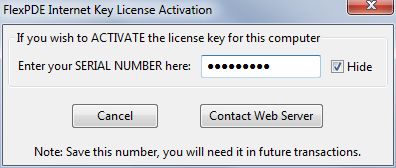
Enter your serial number into the text field and click "Contact Web Server". If successful, FlexPDE will release the license on the local machine. If not, it will report an error. (If this activation is performed in public places, you can choose to "Hide" the Serial Number.)

A computer's identification is constructed in part from it's MAC address and the operating system's report of a unique identifier for that installation. Sometimes the MAC address can change (usually on laptops connecting to different networks or when connected by Wi-Fi instead of a wired connection). If this happens after the machine is licensed, FlexPDE will issue an error telling the user that the license authorizes a different computer. When that happens, the user can simply release and reacquire the license in order to resolve the issue.
If you need to use a proxy server for internet access, you can set this information in the Web Proxy Settings preference tab.